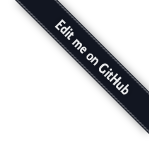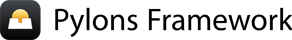Python 2.3 Installation Instructions¶
Advice of end of support for Python 2.3¶
Warning
END OF SUPPORT FOR PYTHON 2.3 This is the LAST version to support Python 2.3 BEGIN UPGRADING OR DIE
Preparation¶
First, please note that Python 2.3 users on Windows will need to install subprocess.exe before beginning the installation (whereas Python 2.4 users on Windows do not). All windows users also should read the section Windows Notes after installation. Users of Ubuntu/debian will also likely need to install the python-dev package.
System-wide Install¶
To install Pylons so it can be used by everyone (you’ll need root access).
If you already have easy install:
$ easy_install Pylons==0.9.7
Note
On rare occasions, the python.org Cheeseshop goes down. It is still possible to install Pylons and its dependencies however by specifying our local package directory for installation with:
$ easy_install -f http://pylonshq.com/download/ Pylons==0.9.7
Which will use the packages necessary for the latest release. If you’re using an older version of Pylons, you can get the packages that went with it by specifying the version desired:
$ easy_install -f http://pylonshq.com/download/0.9.7/ Pylons==0.9.7
Otherwise:
- Download the easy install setup file from http://peak.telecommunity.com/dist/ez_setup.py
- Run:
$ python ez_setup.py Pylons==0.9.7
Warning
END OF SUPPORT FOR PYTHON 2.3 This is the LAST version to support Python 2.3 BEGIN UPGRADING OR DIE